I won't witter on what RSS is about - if you know, you can skip a couple of paragraphs. If you don't... well, there's a brief guide on the BBC site, since the BBC carries feeds to all of its content. But so does just about everything on the web nowadays - there's an RSS feed on timmytime, hence the little orange logo at the top of the sidebar on the right. Depending on which browser you're using, you'll probably see the same logo in the address bar at the top somewhere: click on it to get some idea of how to get started.
In essence, RSS allows you to read everything you're interested in, in the same place. That same place might well be a web-based newsreader, like Google Reader - probably the most widely used approach and the one I've favoured for general web access for a few years.
I've been through a few - generally apps that synchronise with Google Reader - but I settled pretty early on Reeder, for both iPad and iPhone. Very minimal, very fast, very nice to use. The only flaw is its inability to add new feeds from the app, you have to do that in Google Reader. I've yet to find an app that I prefer to this for consumption, although you will have to spend a bit of time working out the interface, so minimal is it. (And don't believe what the roundup says about not being able to read feeds in folders - all this means is that he never worked out how to. Reverse-pinch is what he needed...)
Mr Reader is the latest 'best RSS reader that I've ever seen' £2 investment. In contrast to Reeder, it has quite a complex interface, needing just as much time to assimilate, for different reasons. But I've been alternating between the two for the last week and Mr Reader has won out. It addresses the one glaring deficiency of Reeder, which is a big plus... but I've come to love the slightly more feature-rich and colourful interface. And it's slick - really, shiny, oily slick. It even has skins!
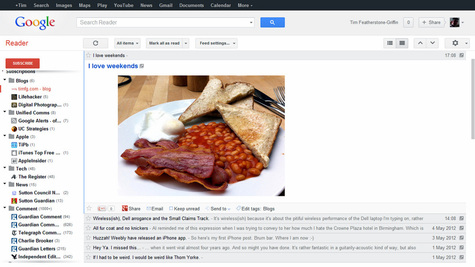
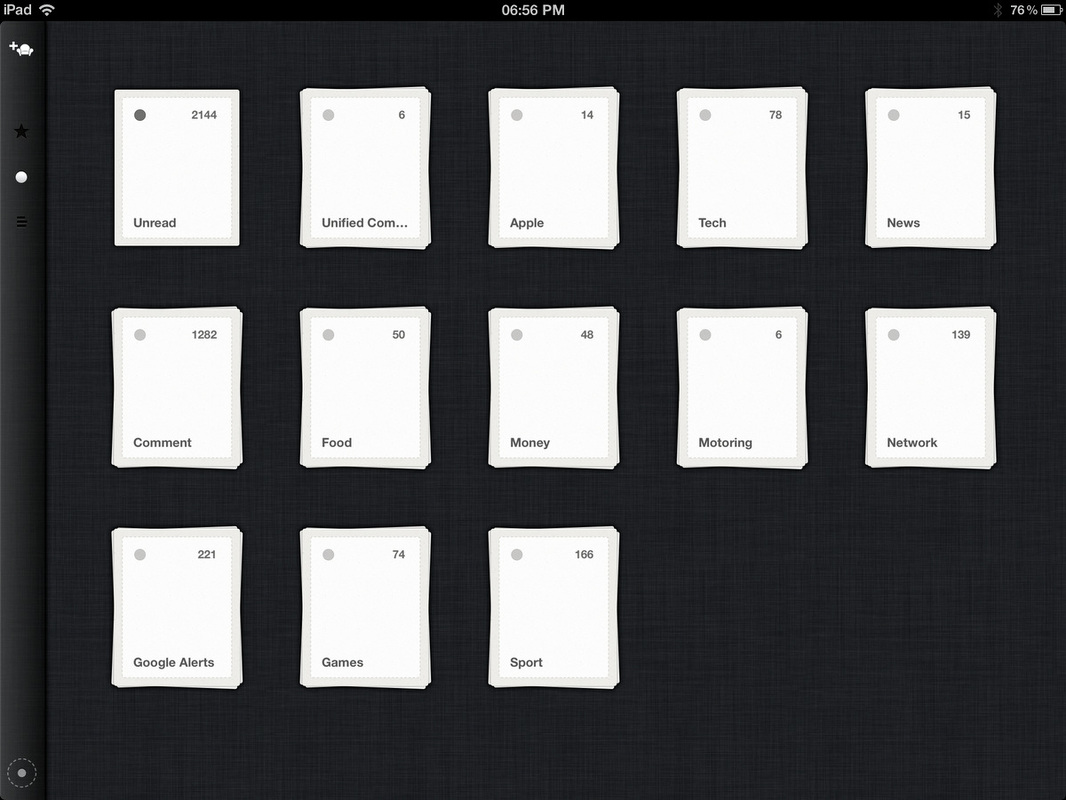
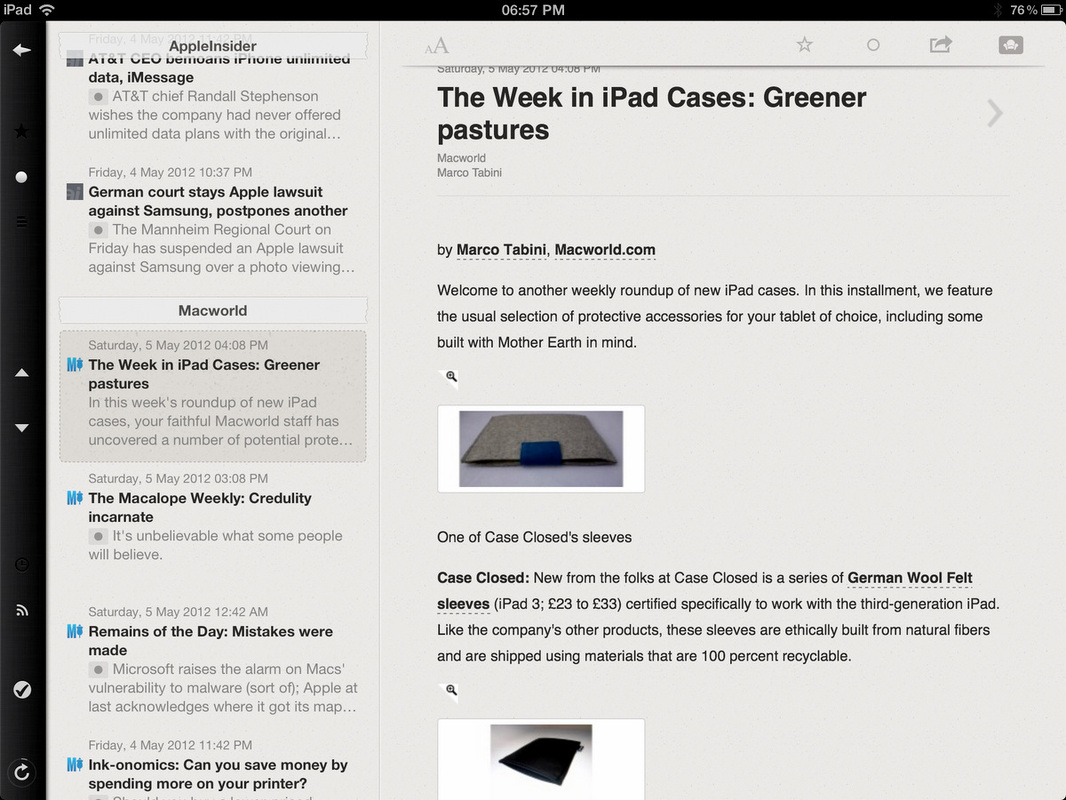
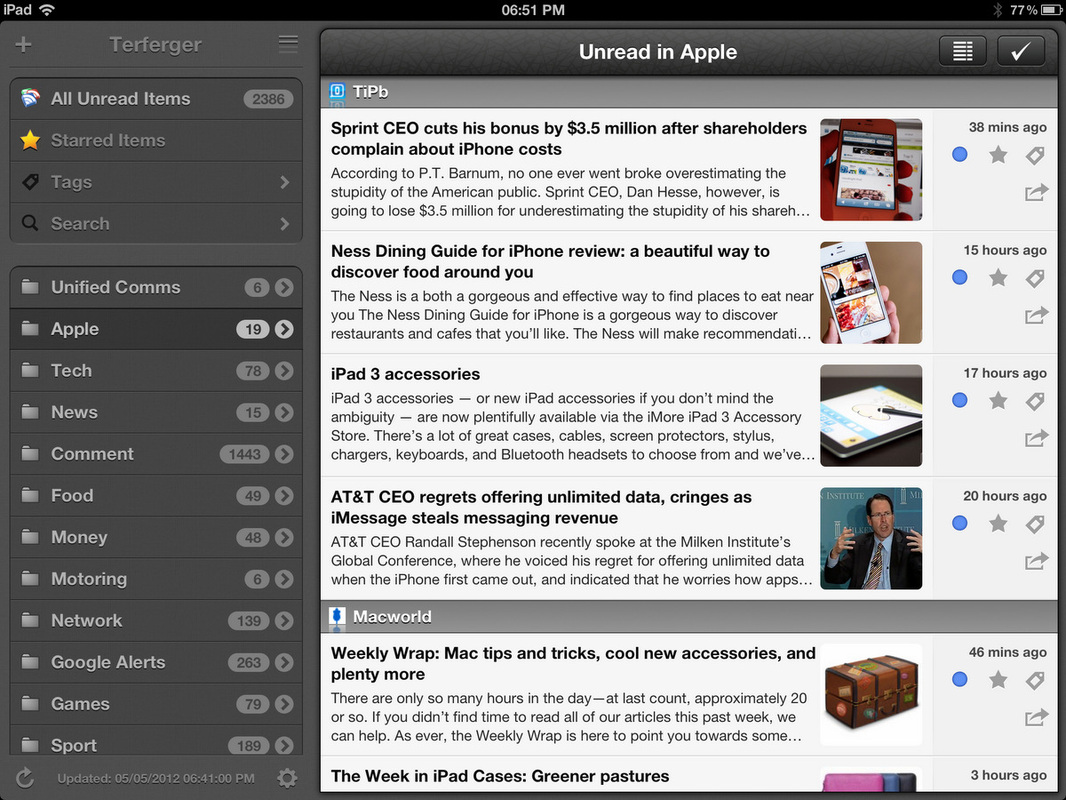
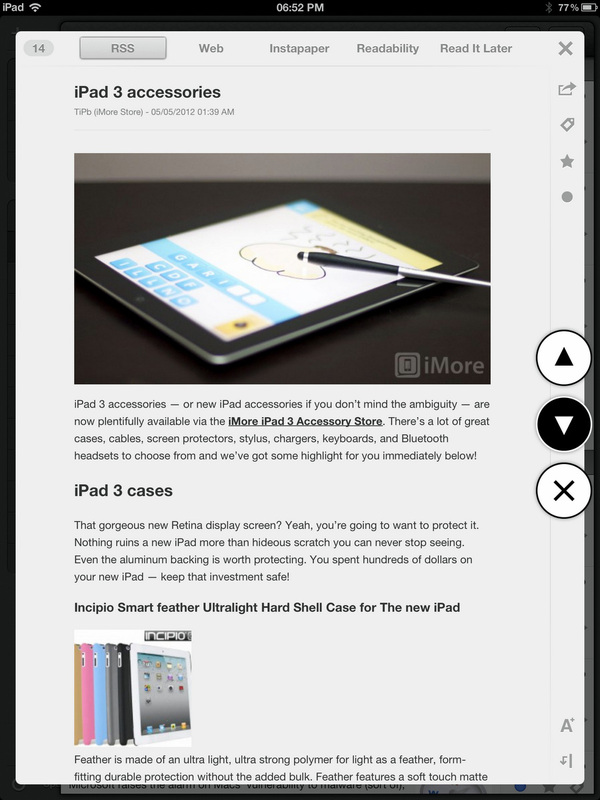
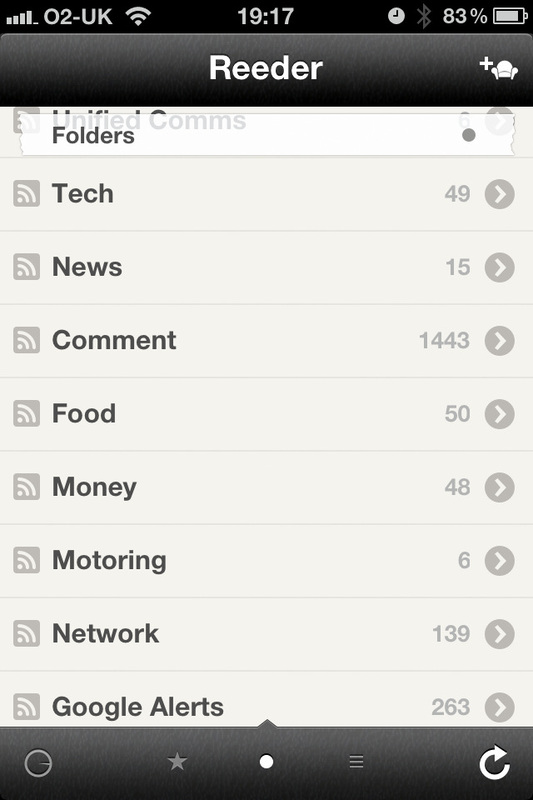
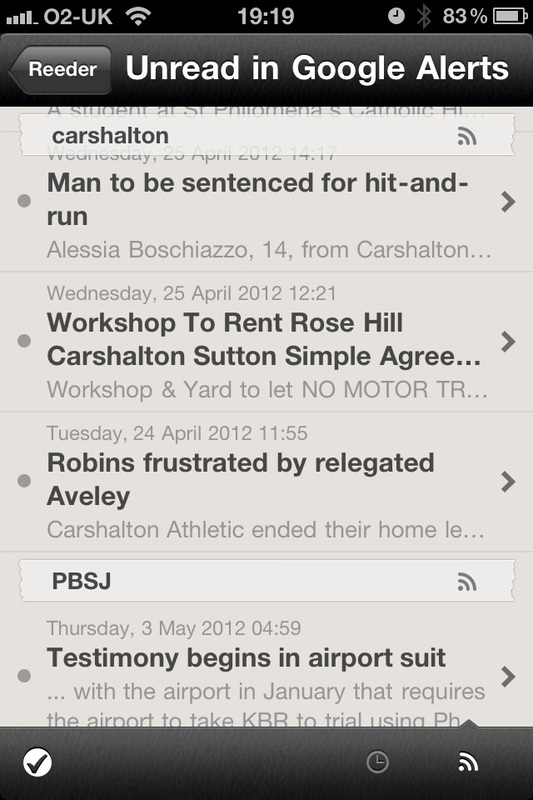
 RSS Feed
RSS Feed
