Don't know what I'm talking about? - then it's worth taking the tour. If you haven't come across this kind of thing before, do yourself a favour and take a minute to understand what these tools can do for you - this isn't about backup (although they're very useful for that if you don't do anything more robust) - but about making sure you can always get to the files you want on anything with an internet connection. PC, iPhone, iPad... anything with a web browser.
Dropbox isn't perfect, for the reasons the PC Pro review notes:
| " In a way, Dropbox’s simplicity is a double-edged sword. On one hand, the concept of dropping files or folders into the Dropbox and knowing they’ll sync across all your devices is simple, and works brilliantly. On the other hand, there’s no way to sync specific files and folders – your Music folder, say – without moving them into the Dropbox, which doesn’t really suit the way Windows works. This limits Dropbox’s usefulness as a backup and restore program. " |
Dropbox gives you 2GB of storage for free, more if you're prepared to pay for it. This won't cover photos, videos and music for many - but it's likely to be more than enough for general, key office-type documents. In this house, it's enough for all of these document types for everyone except me, since I tend to collect the photos, music and video on one machine and then make them available to the others from a central location. So Al and the girls were good candidates for a little config...
So, what did I do exactly?
| Al's 'Library' folders - Documents, Video, Music, Pictures - have less than 1GB of data in them, I installed Dropbox, set up an account for her, and elected to put the Dropbox folder in C:\Users\Alison. Then I created 5 folders in the Dropbox folder - Documents, Pictures, Music, Video, Desktop. I copied all the content from the library folders into their matching location in the Dropbox folder. Then I changed - with a right click on each one - the locations used by the library folders. The library folders now all sit IN the Dropbox folder - and Windows will use them by default. |
| I also went to Alison's user folder, right clicked on the Desktop shortcut and changed its location to the Desktop folder in Dropbox. Windows helpfully offered to copy all the files over at the end of this process. All of which achieves little in it's own right. The key benefit is in making the same changes on my laptop, which Al uses just as much: It's possible to install Dropbox for every user on a PC as long as they have a separate login, which I kind of insist on: It's easy enough to set up, the girls get their own Hello Kitty / Moshi Monsters wallpaper and not doing it creates all sort of problems when you try and do this kind of thing. It also stops the 5-year old from deleting all the family photos by 'just clicking, Daddy'. So I made the same changes on my laptop for Al's login. And on the desktop I use in the attic and the netbook we take away with us. |
The end result? The girls can go to any PC in the house, log in and find all their files, synced and up to date, where they are on any other machine. If their desktop is full of crap - and whose isn't? - they'll find the same crap on every machine.
But there are other, real benefits:
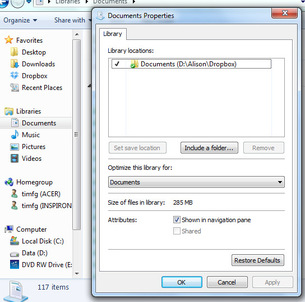
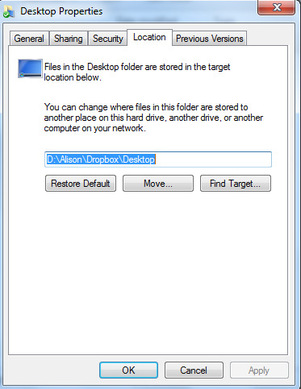
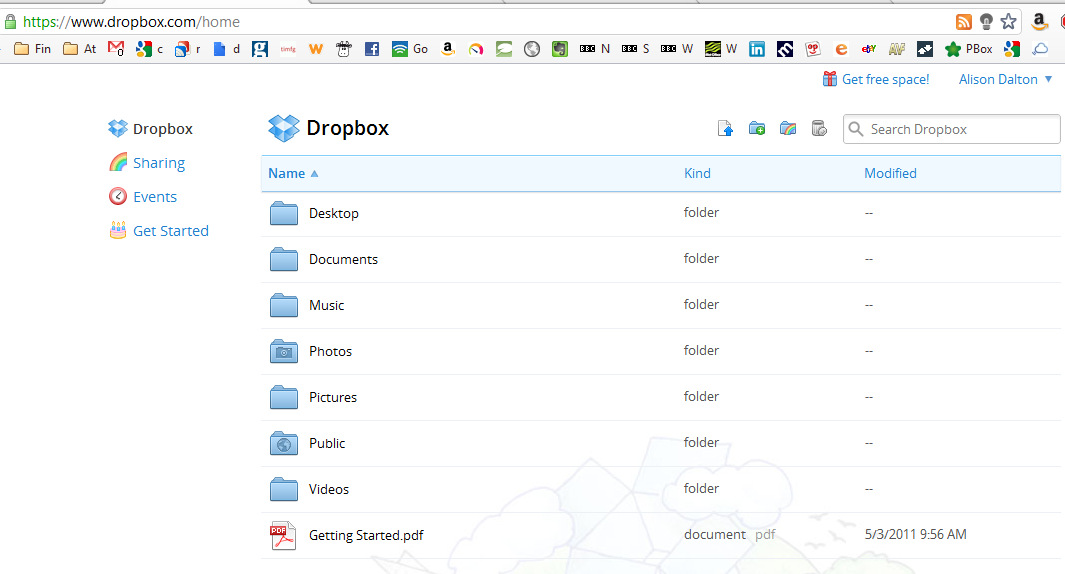
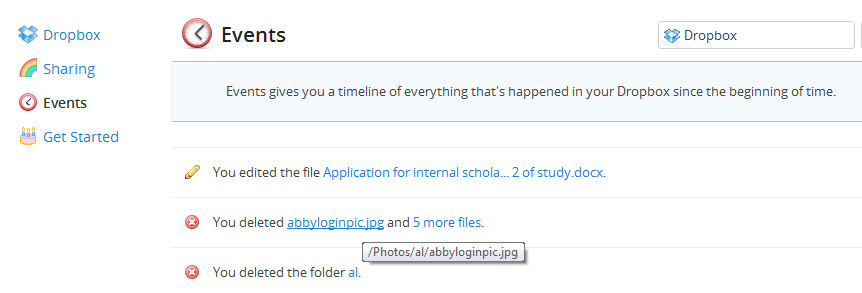
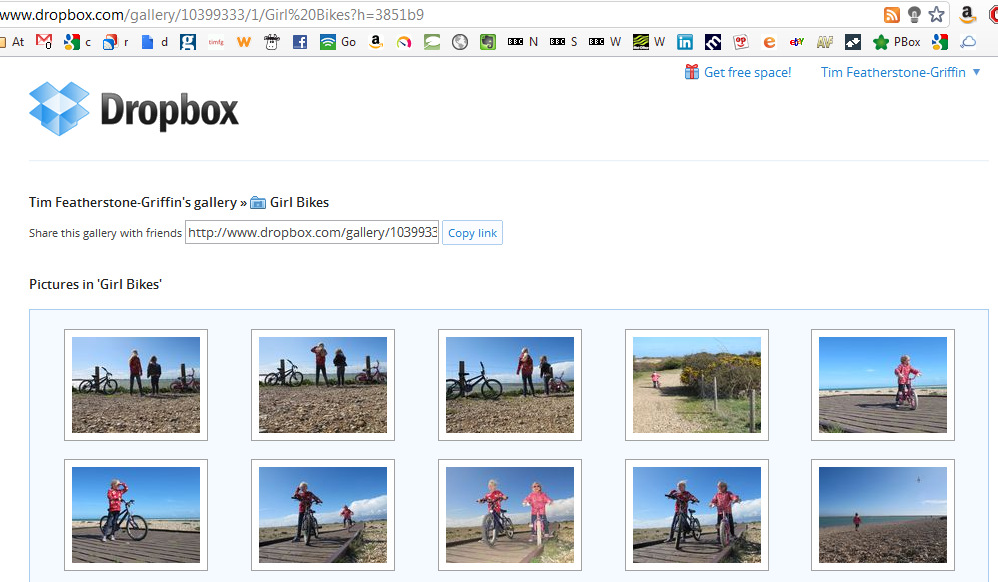

 RSS Feed
RSS Feed
