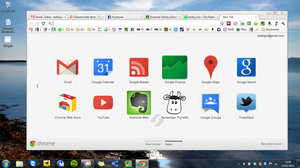
So, what have I learnt?
- The standard Chrome install works only for the user who installs it - which is a right pain to discover half-way through the process. There is a multi-user install, but it's not exactly obvious.
- Google won't let you create accounts for children - so if you want Chrome to sync bookmarks across machines, you'll have to lie about their birthdate.
- Chrome doesn't do keywords - you have to fudge them through Search Engines
After some ferreting around, I think the essential extensions - for me anyway - are:
- Last Pass
- AdBlock
- IETab (for compatibility with work stuff, mostly)
- Shareaholic
- Feedly
- Evernote Clipper
- Amazon Wishlist
The whole process has still taken me about three hours - but it was less painful than I expected. And I have no idea what Chrome may keep running in the background, but it's lightning quick compared with Firefox - which will save me back the lost three hours over the next decade or so...
 RSS Feed
RSS Feed
